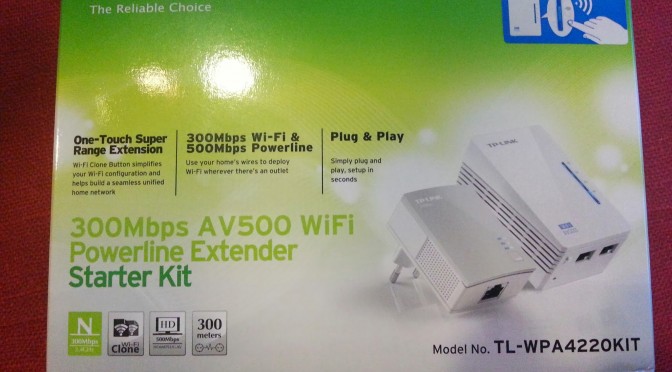In a recent post I wrote about the persistent network problems that I had with my Devolo Powerline and that I solved it.
Wrong ! Turns out that the firmware update was not the answer – I now have anywhere between 1 and 4 days before I have to pull the devolo plug. I have contacted Devolo support, but they only sent me a faq about what to do when you have a slow network connection and how to solve it.
But this is not my problem – everything works fine, at reasonable to very good speeds, when *suddenly* the network connection drops. Bam, no more network connection. Usually when I’m copying something to the NAS. Like I’ve suddenly reached a limit on file size or file transfers and everything is cut off.
The only way to solve it is to remove the devolo powerplug (that is downstairs and connected to the router) from the mains, wait 10 seconds or so and reinsert it. That does the trick just about every time (sometimes it is the Telenet router that hangs, but that only happens once in a while).
Update : in the comments on this post people have found an alternate solution : using the devolo management software, you can restart the device remotely, and then it works again (the connection over the powerline keeps working so you can reach the device that way).
I’ll try and keep a count here on how many times I have to restart the devolo plug.
20121118 : reset devolo powerplug
20121125 : reset at least 4 times (doing heavy moving of content to NAS)
20121128 : reset 2 times (telework today, only citrix connection)
Update December 29 2012 : this problem has kept on appearing intermittently – either after a week or several times a day. It seems to indicate that there is a problem with the amount of data throughput.
Update April 09 2013 : I’ve received a new firmware from Devolo to test out, and applied it to all the Devolo AV500 devices I have. The problem is *less* when the network is stable (ie low usage, mail check and such) but worse when actually *using* the network. I now need to reset the AV device about 5 times on a work-from-home day instead of 1 or 2 times.
Update April 14 2013 : received another mail from Devolo to test out the devolo boxes. The test consisted of plugging in 2 devolo boxes on an extension cord so that they are connected via the same socket. A good linkage apparantly is that both the “power” and “home” icon on both devices give a “green” light. I’ve taken a picture of this and added this to the mail I sent back to them. I honestly don’t think I’ve gotten to the second level support as yet, all the things I’ve done until now have been the basic “check this, do that, there is a bad connection, you must be doing something wrong” type of answers that a typical first level support tends to give. I am persisting in keeping in contact with them, and hopefully I will get some more technical requests…
Update April 28 2013 : I’ve received a few more questions about how my devolo boxes are setup, what type of modem that I use (a eurodocsis 3.0) and so on. I’ve sent those on, and they have now asked me to switch the devolo’s about to see if the problem is located in one physical devolo item or if this problem is caused by a network situation. I have yet to do so, but will do that in the following days. The questions have become more technical, the solution (switch em around) not yet, but it’s a logical thing to test.
Update May 19 2013 : on request of devolo support, I’ve switched my dlan AV500 plus around with my dlan AV500 Triple plus. So the dlan device with the 3 ports is now connected to the router and the single-port dlan which was connected to the router device is now on the other end. For two weeks I have not had a single crash ! For me that confirms that the problem lies with the single-port AV500 plus. Maybe it has to process all the other traffic and can’t cope while the 3-port device can ? I don’t know.
I’ve informed Devolo of the results and am awaiting their reply. I hope they take this serious and do an in-depth investigation and fix this with a new firmware release. After all, I’m not the only one that is having these problems, seeing all the comments below this post. And putting a 3-port dlan switch on your router where only one port can be used is a bit useless to me.
Update June 9, 2013 : Devolo support thinks that it is just one faulty device and have asked me to reswitch back the devices to the original locations to confirm that this is the case. I’ve done that and do have the same problems again. This is on the latest published firmware. I’ve also pointed them to this blog and have asked them to read the comments in this post. It seems very unlikely that it is just one faulty device when all the people below leave comments with a “me-too” message – or perhaps there is a whole batch of them ? I still hope a firmware update will solve the problem.
The problem evidently still has not been solved. And there are now 5 6 11 19 people who have left a comment saying they have a similar problem…
Update August 4, 2013 : Devolo support has concluded that the device has a hardware fault and that it needs to be replaced. They told me to bring it back to the shop and ask for a new one. They determined that it was faulty because when it crashes it does not show it on the device (!) as all the lights stay green. I’m disgusted by this lack of customer support and have written a (long) blog post about this. I’m also solving my problem at my expense by buying another device from D-LINK to replace my faulty devolo with. No more devolo or devolo support for me.
Update November 12, 2013 : in a comment below, Arturo has found that the devolo 500 units have a cooling problem – they shut down when too hot. Removing the cover as he did so they can get more air (or alternately, perhaps drilling holes in the cover) could also be a solution for you. But be careful – don’t get electrocuted !