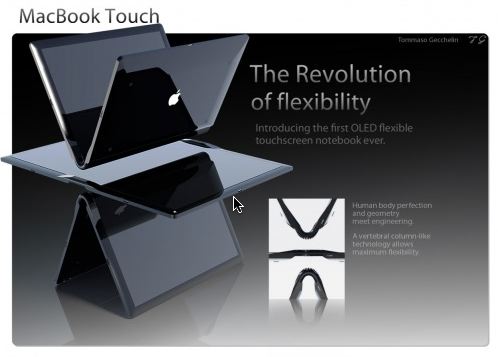I created this to scratch an itch of mine when reading a csv file into Numbers that contained commas. It turned out that Numbers puts each line into a single cell. It ignores the commas. And there’s no way to specify that the delimiter needs to be a comma, not a semi-colon.
Here’s a small tool made using a small python script and Platypus that will launch as a ‘droplet’ and will allow you to drop a csv file on it that has COMMA (meaning this , ) separated values.
It will accept any csv file and convert from commas (,) to semi-colons (;) and save the result out again as “filename2.csv” – Numbers should be able to open it correctly then. Your original csv file is only read.
Please note that commas inside double quotes are preserved and not converted.
It works on my smallish csv files, but please note :
! WARNING ! THERE ARE NO GUARANTEES THAT THIS WILL WORK FOR YOU – YMMV ! WARNING !
Please note there is NO feedback if something goes wrong.
It works on my 2 macs (using OS X Mavericks), so I figured I would throw it out in the wild for those people who also might need it.
You can download the (non-signed) app here : Com2DotCom.app – you’ll need to open it using RIGHT-CLICKING on the App the first time.
Feedback, comments, bug reports, etc are very welcome. If possible, I’ll try to respond and help you out.