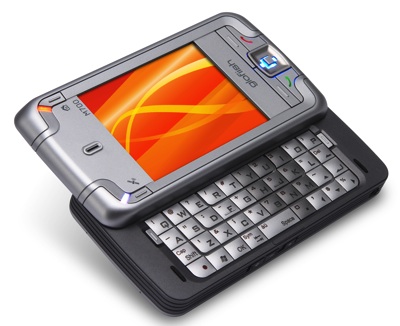A year or 3 ago I bought an advanced hard disk recorder from Kiss-Technologies (a danish firm, since then bought by Linksys who in turn have been bought by Cisco). It can do things most recorders nowadays still won’t do, and do it quietly.
- Electronic Program Guide (EPG) when connected to the internet. For this, normally you would need a digital tv decoder and the flexview or whatever it is called. I can just select on the tv screen what I or the wife want recorded and voila! it is set. No more entering start and end times.
- FTP access : I can store other media like avi’s or mp3 on the copious 200GB hard disk.
- Plays DVD’s too.
All the above can be found, but usually you need to buy both a dvd player and a media player to get that functionality.
The problem of those marvellous machines however, is that they are no longer made (which is a damn shame), and the power supply was custom made, and used bad transistors. It is stated that within 3 years of purchase, the psu will fail. Most of the time, it’s just the power supply.
This was wat happened to us 10 days or so ago. It would just display ‘KISS DVD’ on bootup and no longer allow me to eject the cd.
I scoured the MPCC bulletin board, which specialises in media players or all kinds and found out that this message is the sign the psu has broken down.
Lucky for me, I found a reference to a small website called osCommerce run by Kim Tapdrup that specialises in repairing KISS DP power supplies. Either you can ask them to sent you the transistors and you do it yourself, or you can sent it to them for repair (they no longer sell the original power supplies, since those are out of stock). A repair costs around 40 to 50 euros post and packin included.
So I figured : what the heck, why not try it, and I paid for the repair and sent him the power supply from the DP-558 securely wrapped (it’s real easy to remove, since it is installed on a separate print plate).
And today a priority package from Danmark arrived ! I installed the psu again and lo! and behold! our beloved KISS DP-558 is working again. I’m hoping those new transistors will keep it humming for quite some more years !
So a big thanks to Kim Tapdrup for still running these repair services after all these years and being so prompt in repairing it !